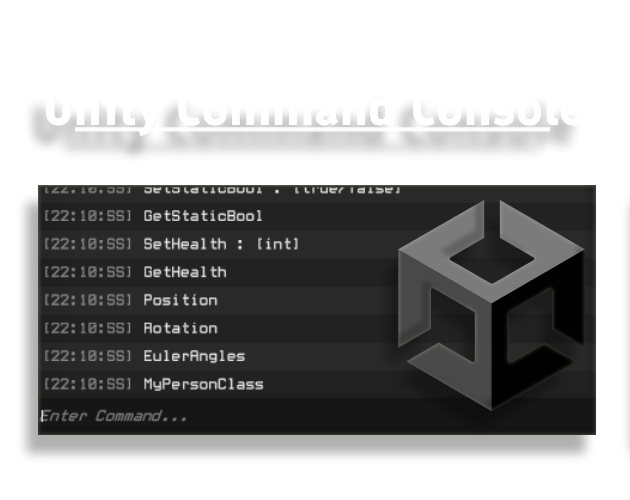
Unity Command Console
A downloadable tool
This Unity tool allows you to easily create a console and execute commands for your game in Unity. fast, easy and powerful
Features
- Methods, Fields and Properties
- Static and non-Static Objects
- Public and Private
- Method Return Types
- Method Arguments (float ,int, string, Vector2-3, Color, Enums) and more
- Auto Complete Suggestions
- Custom Command Options Callback
- Customizable UI
Requirement
- Unity 2020 or later
How To Use
1. Download Unitypackage and import it to your project or clone Repo
2. add CommandConsoleGUI prefab to the scene or CommandConsoleUI to the canvas whichever you prefer
3. tweak the settings in the inspector to your liking
4. add ConsoleCommandAttribute to any field property or method
5. open the console and type the command than press enter to execute the command
[ConsoleCommand]
public void KillAllEnemies()
{
//Code here
}

See Github Repo for more code example and documentations
Download
Click download now to get access to the following files:






Leave a comment
Log in with itch.io to leave a comment.